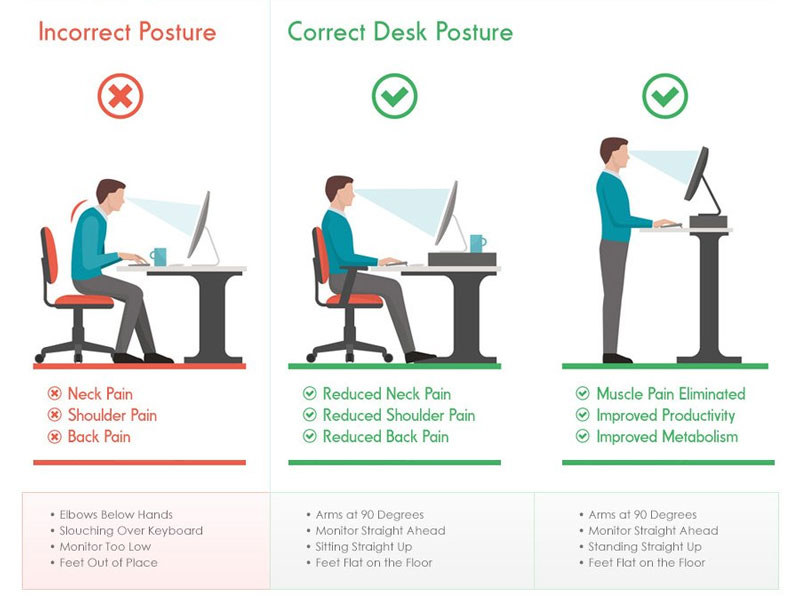Laptops:
Extended use of laptops can be uncomfortable due to the cramped keyboard and low screen.
This can be alleviated:
- By using a separate keyboard and mouse (available from school if required)
- Then raising the laptop so that the top of the screen is roughly at eye level (use something sturdy and smooth to raise laptop – not material/cushion as that can block the cooling holes)
- A secondary monitor can be used with most laptops (some available in school – though they are small) to enable a full desktop style experience (or dual screening!)